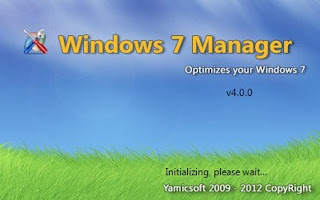Advanced SystemCare PRO provides an always-on, automated, all-in-one PC Healthcare Service with anti-spyware, privacy protection, performance tune-ups, and system cleaning capabilities. This powerful and award-winning precision tool fixes stubborn errors, cleans out clutter, optimizes Internet and download speeds, ensures personal security, and maintains maximum computer performance automatically.
Key benefits include:
Keeps your PC running at peak performance: Fully optimizes Windows for ultimate system performance and top Internet speed by unleashing the built-in power of your system, based on how you use your PC and your network configuration. It turns your PC into a business PC, a productive workstation, an entertainment center, a game machine, or a scientific computing PC.
Defends PC security with extra protection: Detects and analyzes Windows security environment. Scans and removes spyware and adware using up-to-date definition files. Prevents spyware, hackers and hijackers from installing malicious programs on your computer. Erases and updates your PC's activity histories.
One click to solve as many as 10 common PC problems: Advanced SystemCare 5 inherits the ease-of-use from previous versions, with more powerful capabilities. With one click, it scans and repairs ten PC problems and protects your PC from hidden security threats. Real-time optimization with ActiveBoost function: ActiveBoost, technology that actively runs in the background intelligently managing system resources in real-time, constantly detecting inactive resources and optimizing CPU and RAM usage.
Download: Advanced SystemCare v5.3.0.246 PRO
Read More
WinRAR is an archiving utility that completely supports RAR and ZIP archives and is able to unpack CAB, ARJ, LZH, TAR, GZ, ACE, UUE, BZ2, JAR, ISO, 7Z, Z archives. It consistently makes smaller archives than the competition, saving disk space and transmission costs.
WinRAR offers a graphic interactive interface utilizing mouse and menus as well as the command line interface. WinRAR is easier to use than many other archivers with the inclusion of a special "Wizard" mode which allows instant access to the basic archiving functions through a simple question and answer procedure.
WinRAR offers you the benefit of industry strength archive encryption using AES (Advanced Encryption Standard) with a key of 128 bits. It supports files and archives up to 8,589 billion gigabytes in size. It also offers the ability to create selfextracting and multivolume archives. With recovery record and recovery volumes, you can reconstruct even physically damaged archives.
Download: WinRAR v4.20 x86/64+Key
Read More
Features and Benefits of Windows 7 Manager
Information:
Get detailed system and all hardware information on your system; help you find out the installation key of Windows, Office products; show all detailed information of running processes and threads on your machine; Windows 7 Manager offers 1-clicking Cleaner cleans your system automatically; Repair Center helps you to fix various system problems.
Optimizer:
Tweak your system to improve windows startup and shutdown speed, tweak your hardware to increase system speed and performance; Control what is started on Windows startup, check and repair the advanced starup items to restore the malicious change by viruses; Tune up and optimize system services and Task Schedule, turn off smartly some unnecessary system services and tasks to improve system performance.
Cleaner:
Find out which files or folders engross your disk space and shown with chart; Smart Uninstaller can fully delete programs from your system without residual files and Registry entries; Find and clean junk files to increase Hard Disk space; Duplicate Files Finder can scan your computer for files with the same size, name and modification time; Registry Cleaner checks and repair incorrectly linked Registry entries; Registry Defrag rebuilds and re-indexes your Registry to reduce registry access time and therefore improve application responsiveness; Desktop Cleaner can clean useless icons and files on Desktop easily.
Customization:
Customize the look of your system by tweaking system Explorer, Desktop, Start Menu, Taskbar and notification area; Create the quick startup items on Taskbar with the Jump List launcher; Tune up Windows 7 boot menu; edit context menus of mouse Right-Clicking; Create the shortcut that executed quick on run dialog box. Visual Customizer can change system and file type icons, custom the logon background.
Security:
Improve system security by tweaking system components, UAC and login settings; Tune up System Restore options; Hide and restrict to access drives and programs; Encrypt/decrypt files, move system folders to safe locations; Privacy Protector can maintain your personal privacy by eliminating the tracks that you leave behind; Hide, add or delete the Control Panel entries.
Network:
Optimize your Internet connection speed, manage all shares items; Tweak your Internet Explorer easily; IP Switcher can switch your IP address easily on different networks; Edits the Hosts file to speed up surfing internet and permit only to access the specified Hosts.
Misc. Utilities:
Show the collection of Windows utilities; split and merge any files; Automatically back up files regularly using Super Copy. Registry Tools help you to operate Registry easily.
Download: Windows 7 Manager v4.1.Final.x86/64
Read More
Your Uninstaller is the utility to manage all programs installed on your computer. Now supporting Windows 7 (both 32 and 64bit) and featuring a straightforward clean interface.
Your Uninstaller works the way you think, making it easier than ever to uninstall programs quickly, efficient and completely.
With advanced system scanning algorithm, Your Uninstaller can easily remove any program installed on your computer - completely, no trace left.
Your Uninstaller also manages application installed on your PC, you can lock applications from accident removal, change default icon, write comments, save registration keys and always know newly installed programs.
Your Uninstaller makes uninstall never this easy: right click on an icon on the desktop and select uninstall, it will be removed, no more actions. Try all the capabilities of Your Uninstaller.
Read More
The easy and complete all-round PC optimization workout. More than 30 tools guarantee PCs maintain peak performance when working, playing, and gaming. Even when not needed, background processes, services, and scheduled tasks will often be running.
With the new TuneUp Program Deactivator, you can turn off programs on demand, completely automatically, thus reducing the demands on your PC. The result: that "Windows like it was on the very first day" feeling. The brand-new Economy Mode offers extra mobility--just with the click of a button.
It extends battery run-time on notebooks, netbooks and tablet PCs running Windows by up to 30%, while also reducing energy consumption by up to 30%. And it even optimizes power management under Windows.
Version 12.0 updates:
- The Economy Mode automatic start and stop settings have been improved.
- TuneUp Program Deactivator has been made more user friendly. Improvements were made to the 1-Click Maintenance.
- The Economy Mode configuration dialog can now be opened from the main TuneUp Utilities settings.
- The display of programs in TuneUp StartUp Manager has been optimized.
- For ease of use, TuneUp Utilities can now be pinned to the Windows 7 taskbar.
Read More
Accidentally deleted your files? GetDataBack Data Recovery can track them down--for a price. It even works with corrupted drives and those not recognized by Windows.
This version only recovers files from NTFS drives, but it does offer a search tool for quickly locating a file by its date, name, or size.
If you suspect your actual disk is about to bite the dust, you can create a drive image to use during recovery. The utility can't make rescue discs, however, so if you want to do that, you'll need to build yourself a bootable Windows PE disc and add GetDataBack Data Recovery to it--the publisher's Web site has instructions.
Although the application proves quite adept at locating deleted files, and you can view their contents, the demo won't recover them. We can't vouch for how well this core feature works.
GetDataBack Data Recovery seems worth trying, but if you actually want to recover any lost work, this demo won't do you much good.
Download: GetDataBack.v4.25.x86/64.for.FAT/NTFS
Read More
CCleaner is a freeware system optimization, privacy and cleaning tool. It removes unused files from your system - allowing Windows to run faster and freeing up valuable hard disk space. It also cleans traces of your online activities such as your Internet history. Additionally it contains a fully featured registry cleaner. But the best part is that it's fast (normally taking less than a second to run) and contains NO Spyware or Adware! :)
Cleans the following:
- Internet Explorer
- Firefox
- Google Chrome
- Opera
- Safari
- Windows - Recycle Bin, Recent Documents, Temporary files and Log files.
- Registry cleaner
- Third-party applications
- 100% Spyware FREE
Read More
FFSJ consists of two main programs: File Splitter and File Joiner. File Splitter enables you to split a large file into small chunks which are easy to be sent and stored, while File Joiner allows you to join these split parts together so that the original file is restored.
Features
FFSJ is...
- Very fast: FFSJ can optimize disk-cache and memory usage, this makes FFSJ 3-5 times faster than HJ-Split, WinSplit, MasterSplitter in both splitting and joining tasks. Of course, it is much faster than any compression program.
- Simple: FFSJ works well on all Windows platforms. FFSJ-Lite doesn't need any requirement of installations or complicated DLLs. FFSJ-Standard has only one simple installation package for integrating FFSJ into shell context menu.
- Small: Both FFSJ-Lite and FFSJ-Standard editions are small enough to fit on a floppy disk.
- Easy to use: FFSJ has a friendly user-interface, it can be used to split any file. FFSJ-standard can also create its shell context menus in order to perform splitting and joining tasks directly from Windows Explorer.
- Easy to be integrated: Since v3.0, FFSJ published its command-line interface. End-users can split/join multiple files using a .BAT file. Developers can write their own interface (in any language) to perform splitting/joining tasks from their applications.
- Secure: FFSJ uses an advanced encryption algorithm to make your data much more secure from unauthorized access. Since v2.9, MD5 checksum algorithm has also been integrated to verify data integrity.
- Compatible: FFSJ can join parts produced by HJ-Split.
- Free and Safe: FFSJ-Lite and FFSJ-Standard are free and clean, both editions do not contain any form of adwares, spywares, viruses, trojans and backdoors.
Download: FFSJ.v3.3
Read More
SpeedFan is a program that monitors voltages, fan speeds and temperatures in computers with hardware monitor chips. SpeedFan can even access S.M.A.R.T. info and show hard disk temperatures.
SpeedFan supports SCSI disks too. SpeedFan can even change the FSB on some hardware (but this should be considered a bonus feature).
SpeedFan can access digital temperature sensors and can change fan speeds accordingly, thus reducing noise.
SpeedFan can find almost any hardware monitor chip connected to the 2-wire SMBus (System Management Bus (trademark belonging to SMIF, Inc.), a subset of the I2C protocol) and works fine with Windows 9x, ME, NT, 2000, 2003, XP and Windows Vista. It works with Windows 64 bit too.
SpeedFan can handle:
- almost any number of South Bridges
- almost any number of hardware monitor chips
- almost any number of hard disks
- almost any number of temperature readings
- almost any number of voltage readings
- almost any number of fan speed readings
- almost any number of PWMs
Download: SpeedFan.v4.46
Read More